- Post in | 컴퓨터 팁
- Post at | 2007. 10. 16. 15:31 | by 쥬리엘
네이트온 폰트
본 글의 압축 파일을 다운 로드 받아서 압축을 푼뒤..
C:\Program Files\NATEON\BIN 으로 갑니다.
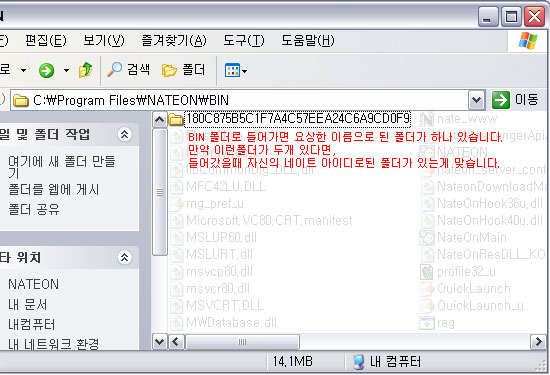
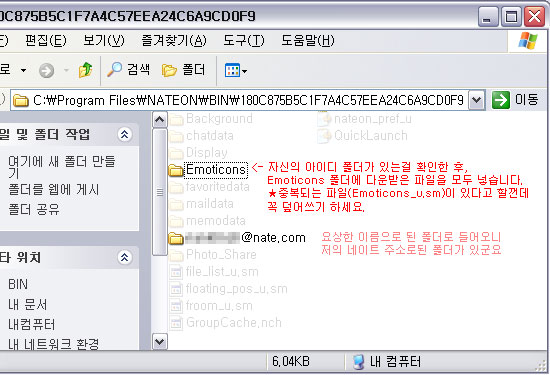
마지막 이미지에 별표로 해둔거 꼭! 꼭! 꼭! 덮어쓰기로 하셔야 해요.
아래의 파일을 압축 파일을 다운 로드 받으시면 됩니다.. ^^
'컴퓨터 팁' 카테고리의 다른 글
| 내 컴퓨터의 하드웨어 정보를 확인하자 (0) | 2007.10.19 |
|---|---|
| 이쁘장한 마우스 커서 (0) | 2007.10.19 |
| 도스에서 폴더 내의 파일 리스트를 txt파일로 뽑아내는 기능 (0) | 2007.10.01 |
 Emoticons(colored).zip
Emoticons(colored).zip